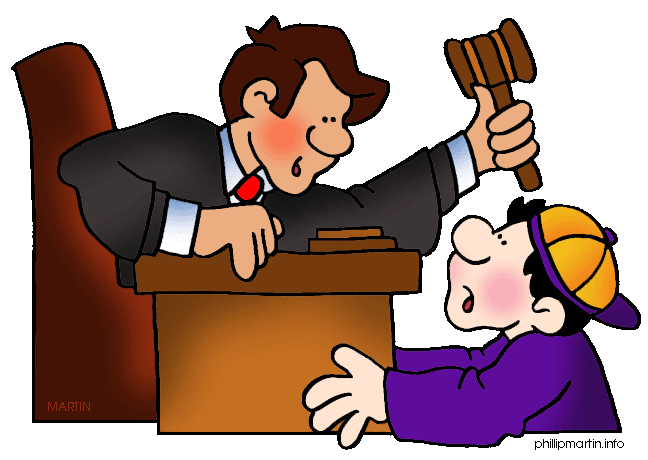
WARNING!
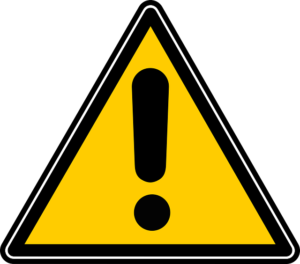
We do not not condone fraud or accept stolen Airtime. We advice you take our warning seriously as you will be arrested, prosecuted and jailed if found guilty.
Hello, kindly follow these rules carefully to convert your airtime to cash successfully. Failure to adhere to so may lead to some setbacks.
CREATE REQUEST
ACCOUNT VERIFICATION
HOW TO TRANSFER
MTN
MTN Share (formerly Share ‘N’ Sell) maximum transfer (at once) is ₦5000, but daily transfer limit is ₦100,000 per SIM card. For instance, if you want to convert 10k
airtime, you have to send 5k twice. To transfer, dial *600*phone number*amount*PIN# . If you don't have a PIN, your default PIN is 0000, and you can use 1234 as your new PIN. So, dial: *600*0000*1234*1234# to change your airtime transfer PIN to 1234. Please note that, if you have changed your airtime transfer PIN and can't remember it, you will need to contact your network provider (call 180) to reset it.
AIRTEL
Airtel Me2U has no limit on amount that can be transferred. But remember that here on Recharge2Cash. Your default PIN is 1234. Kindly dial *432# and follow the on-screen prompt to change your default airtime transfer PIN. Once done, dial *432*1*phone number* amount*PIN# to transfer airtime. Please be aware, if you have changed your airtime transfer PIN and can't remember it, call 111 to help reset it.
9MOBILE
Daily transfer limit is ₦100,000 per SIM card. 9mobile's default airtime transfer PIN is 0000. You are required to change it to any 4 digit number of your choice by dialing *247*0000*NEWPIN# . If you have changed your airtime transfer PIN before and can't remember it, call 200 to help reset it. To transfer airtime, dial *223*PIN*amount*phone-number# .
GLO
Glo EasyShare maximum transfer (at once) is ₦1000 but daily transfer limit is ₦6000. For instance you want to convert 5k airtime, you have to transfer 1k FIVE times. Your default airtime transfer PIN is 00000. Change it by dialing *132*OLDPIN*NEWPIN*NEWPIN# (Make sure new PIN is 5 digits), or call 121 if you have changed it before and can't remember. Dial *131*phone-number*amount*PIN# to transfer airtime.
WALLET
WITHDRAWAL
DATA
We appreciate your business relationship and thank you for choosing Recharge2Cash.
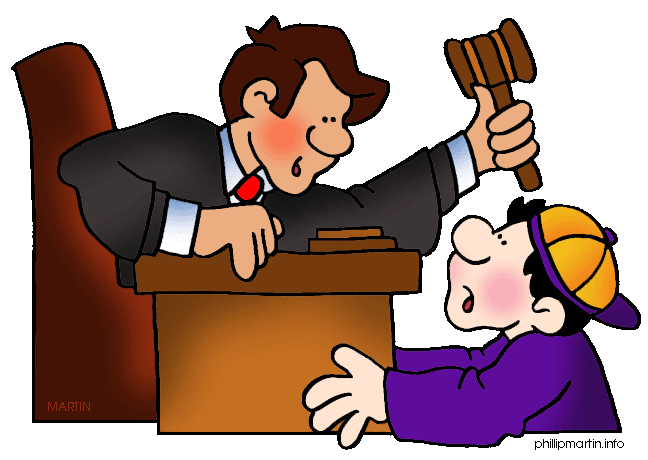
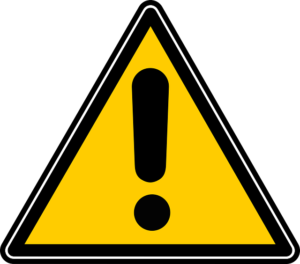
We do not not condone fraud or accept stolen Airtime. We advice you take our warning seriously as you will be arrested, prosecuted and jailed if found guilty.